An IT security audit evaluates your organization’s digital systems to identify gaps in access control, network protection, and data handling practices. It reviews servers, applications, and security policies to uncover areas where sensitive information could be at risk.
As businesses rely on complex IT infrastructures for daily operations, the chance of misconfigurations, overlooked vulnerabilities, or non-compliance with standards like ISO 27001, PCI DSS, and GDPR increases. Routine operations alone cannot reveal these risks or ensure that existing controls are effective.
That’s why conducting regular IT security audits is essential to detect weaknesses early, strengthen defenses, and maintain both regulatory and operational confidence.
tl;dr: IT security audits uncover hidden vulnerabilities, weak controls, and overlooked risks across networks, endpoints, cloud systems, and business workflows. A thorough audit reviews access controls, configurations, incident readiness, and third-party integrations to ensure your security posture is robust. AppSecure provides in-depth IT security audits with clear findings, actionable fixes, and optional retesting to confirm issues are fully resolved.
Types of IT security audits
Let’s first look at the different types of IT security audits and how each one strengthens an organization’s ability to detect risks, meet compliance requirements, and protect critical digital assets:
- Internal audit
Internal audits are conducted by in-house IT or security teams to evaluate how effectively existing security controls are implemented. These audits review user access rights, patch cycles, endpoint hardening, firewall rules, and log retention policies.
They often include configuration validation against internal security baselines and simulate small-scale attacks to check if monitoring and incident response procedures trigger correctly.
- External audit
External audits are performed by third-party security specialists to provide an independent evaluation of the organization’s security posture. They often combine network scanning, penetration testing, cloud configuration reviews, and policy gap analysis.
Since they are unbiased, external audits reveal blind spots that internal teams might overlook and are commonly used to validate security for partners, clients, or regulatory filings.
- Compliance audit
Compliance audits verify adherence to industry regulations and data protection frameworks. They focus on evidence collection, including encryption policies, access logs, backup procedures, and incident response documentation.
A successful compliance audit demonstrates that sensitive data is stored, transmitted, and processed securely, reducing the risk of penalties or legal exposure.
- Risk-based audit
A risk-based audit prioritizes critical systems and high-value assets that would have the greatest business impact if breached, such as customer databases, payment gateways, ERP systems, or cloud workloads.
The audit applies threat modeling to focus on areas with the highest likelihood and impact of attack, ensuring that resources target the most important vulnerabilities first.
- Technical audit
Technical audits are the most hands-on and detail-driven assessments of an organization’s infrastructure. They analyze server configurations, firewall ACLs, IDS/IPS alerts, endpoint policies, and cloud IAM settings to detect unpatched vulnerabilities, open ports, weak SSL/TLS configurations, and excessive permissions.
Basically, technical audits provide a realistic picture of your organization’s attack surface and form the foundation for continuous monitoring efforts.
What gets reviewed in an IT security audit
Apart from understanding the types of IT security audits, it’s equally critical to know what areas auditors actually review to evaluate an organization’s security posture. Here are the key components assessed during a comprehensive IT security audit:
- Network security and segmentation
Auditors perform a detailed examination of the network topology, firewall access control lists (ACLs), and VLAN segmentation to ensure critical systems are isolated from user and public networks.
They check for unrestricted internal routing, flat networks, exposed services, and absence of network micro-segmentation, which can allow attackers to move laterally if a single endpoint is compromised.
Intrusion Detection/Prevention Systems (IDS/IPS), VPN configurations, and traffic filtering policies are also validated to ensure the network perimeter and internal zones are resilient against attacks.
- Access controls and identity management
An IT audit rigorously reviews user authentication and authorization mechanisms, including role-based access control (RBAC), multi-factor authentication (MFA), privileged access management (PAM), and SSO integrations.
Auditors inspect Active Directory or cloud IAM configurations, looking for orphaned accounts, overprivileged users, and weak session controls that could lead to unauthorized lateral movement or data exfiltration.
Logs from authentication systems are also checked for anomalous login patterns.
- Endpoint and server configurations
Endpoints and servers undergo baseline hardening checks, including OS patch levels, running services, default credential usage, disk encryption, and EDR/antivirus deployment.
Auditors often perform configuration compliance validation against frameworks like CIS Benchmarks or NIST guidelines, ensuring unnecessary services are disabled, remote desktop access is restricted, and secure SSH/RDP configurations are in place.
Misconfigurations here often open doors for initial access or privilege escalation attacks.
- Security policies and documentation
The audit assesses whether security policies and operational procedures are both comprehensive and enforced in practice. This includes incident response playbooks, data handling SOPs, access approval workflows, and risk registers.
Auditors cross-check documentation with actual system behavior, such as whether incident logs match the defined response process. Well-documented policies form the backbone of ISO 27001 and SOC 2 compliance.
- Patch and update management
Auditors evaluate the entire patch management lifecycle, from vulnerability detection to patch deployment, across servers, endpoints, and network devices.
They check for delayed patching of critical CVEs, unsupported software, and missing firmware updates, as these gaps often become attack vectors for ransomware and remote exploits.
Effective patching policies often leverage centralized patch management solutions or automated orchestration tools.
- Incident response and disaster recovery plans
A strong audit examines whether IR and DR strategies are not just documented but tested in real scenarios. This includes log retention policies, RTO/RPO objectives, offsite backup availability, and disaster failover readiness.
Auditors may simulate a breach or outage to see if the response team can quickly contain incidents, prevent escalation, and restore operations without major data loss.
- Cloud infrastructure (AWS, Azure, and GCP)
Cloud environments are reviewed for IAM misconfigurations, public S3 buckets or Blob storage, unencrypted EBS or database instances, weak KMS usage, and lack of MFA on console access.
Auditors also check network security groups, VPC flow logs, and API access controls to ensure multi-tenant and internet-facing services are not unintentionally exposed. Misconfigured cloud resources remain one of the top vectors for modern breaches.
- Third-party vendor risks and integrations
External integrations and supply chain dependencies are evaluated for data flow visibility, vendor security certifications, signed contracts, and vulnerability management processes.
Auditors inspect third-party APIs, plugins, and managed services for outdated libraries, unsafe authentication mechanisms, and unrestricted access to sensitive data. Weak vendor security can propagate risk into internal systems, making this one of the fastest-growing audit concerns.
The IT security audit process
The IT security audit process involves a structured series of steps designed to evaluate an organization’s security posture from every angle. Let’s look at the key stages auditors follow to ensure no critical risk goes unnoticed.
- Planning and scoping
The process starts with scoping, where auditors define the boundaries of the audit, including networks, endpoints, applications, cloud services, and third-party integrations.
This stage ensures that business-critical systems such as ERP platforms, databases, and payment gateways are included, while aligning the scope with regulatory requirements.
- Asset identification
Auditors inventory all IT assets to map the organization’s full attack surface. This includes on-premise servers, endpoint devices, network equipment, cloud workloads, containerized applications, and connected APIs.
This prevents orphaned systems or shadow IT from introducing hidden vulnerabilities.
- Risk assessment and threat modeling
Using threat modeling methodologies such as STRIDE and MITRE ATTandCK, auditors assess risks based on likelihood and impact.
They identify critical data flows, trust boundaries, and privilege relationships, highlighting areas where misconfigurations or weak access controls could allow an attacker to pivot through the network.
- Configuration and log review
Auditors compare server, firewall, and endpoint configurations against CIS, NIST, and vendor benchmarks.
Logs from SIEM systems or cloud-native tools like AWS CloudTrail and Azure Monitor are reviewed to check for unusual authentication attempts, failed logins, or unauthorized privilege changes that indicate gaps in monitoring.
- Interviews with key personnel
Critical insights come from interviews with system admins, security engineers, and DevOps teams, where auditors validate real-world practices against documented policies. This helps uncover manual workarounds, untracked exceptions, and gaps in incident handling that automated scans might miss.
- Vulnerability assessment and manual checks
A combination of automated vulnerability scans and manual penetration testing identifies CVE exposures, weak encryption, and exploitable logic flaws. Manual checks often reveal chained vulnerabilities and privilege escalation paths that mimic real-world attack scenarios.
- Gap analysis against compliance standards
Auditors then map findings against compliance frameworks, pinpointing control deficiencies. This step ensures that audit results are actionable for both remediation and regulatory alignment.
- Reporting with risk prioritization and remediation plan
The process concludes with a comprehensive report containing risk-ranked findings, impacted assets, and step-by-step remediation plans. Reports typically include an executive summary for leadership and technical guidance for IT and security teams, ensuring fast mitigation and ongoing compliance readiness.
Common findings from IT security audits
Even with modern security tools in place, IT security audits often reveal recurring gaps and weaknesses that organizations may overlook in day-to-day operations. Here are the most common findings that auditors encounter:
- Outdated or unpatched software
A frequent issue is the presence of unpatched operating systems, legacy applications, and outdated firmware. Unpatched systems expose organizations to known CVEs (Common Vulnerabilities and Exposures), which attackers can exploit to gain remote access, escalate privileges, or execute arbitrary code.
Audits often reveal missed update cycles or unsupported software still running in production.
- Weak or shared credentials
Audits regularly identify reused passwords, default credentials, and shared admin accounts. Such practices violate the principle of least privilege and make brute-force or credential-stuffing attacks far easier.
In some cases, password policies lack complexity or expiration enforcement, leaving systems exposed to unauthorized access.
- Misconfigured firewalls or security groups
Improperly configured firewalls, ACLs, and cloud security groups frequently expose unnecessary ports, services, or internal resources to the internet. These gaps allow attackers to bypass network segmentation and potentially access databases, admin panels, or storage buckets directly.
- Lack of MFA or poor identity governance
Without multi-factor authentication (MFA), even a single compromised password can grant attackers full system access. Audits also find inactive accounts, orphaned identities, and excessive privileges, all of which increase the attack surface for lateral movement.
- Inadequate logging and monitoring
Many organizations fail to log critical events or integrate logs with a SIEM solution. Without real-time monitoring and alerting, incidents such as unauthorized access, failed logins, or privilege escalation attempts may go undetected until a breach occurs.
- Absence of documented security policies
Some audits reveal missing or outdated policies for areas like data classification, access approvals, and incident response. Without formal documentation, organizations cannot ensure consistent enforcement of security standards or compliance with ISO 27001 and SOC 2 requirements.
- Non-compliance with regulatory frameworks
Finally, audits often uncover gaps in mandatory frameworks like PCI DSS, HIPAA, or GDPR. Non-compliance not only increases breach risk but can also lead to financial penalties and reputational damage if regulatory audits fail.
When should you conduct an IT security audit?
Knowing when to conduct an IT security audit is as critical as the audit itself. Timing audits around key business or technology events ensures that weaknesses are found and fixed before they become high-impact risks.
Below are the most common scenarios where an IT security assessment delivers the most value, along with ideal timing for execution:
| Ideal Audit Scenario | Recommended Timing |
|---|---|
| Before mergers or acquisitions | Conduct a full audit prior to M&A to uncover legacy risks, compliance gaps, and potential hidden liabilities. |
| After major tech upgrades | Perform audits immediately after cloud migrations, SaaS adoption, or network redesigns to validate configurations and IAM policies. |
| To meet compliance or certification deadlines | Schedule audits ahead of ISO, SOC 2, or other compliance reviews to ensure controls and documentation are audit-ready. |
| Post-security incidents or data breaches | Run audits right after an incident to identify root causes, measure impact, and validate recovery measures. |
| As part of an annual IT governance plan | Conduct yearly audits to benchmark security posture, track risks, and maintain ongoing governance. |
AppSecure’s approach to IT security audits
You need a partner who can look beyond basic checks and identify real security gaps. That’s where AppSecure helps. We combine expert-driven audits with actionable insights to make your systems stronger and more compliant. Here’s how we handle IT security audits:
- Automated and manual testing together
We don’t just rely on tools. Automated scans help us spot known vulnerabilities, while manual checks by security experts uncover deeper issues like misconfigurations or risky workflows that tools often miss.
- Aligned with compliance standards
All findings are mapped to major standards such as ISO 27001, SOC 2, PCI DSS, HIPAA, and GDPR. This makes it easier for your team to prepare for certifications and regulatory reviews without surprises.
- Clear reports for all teams
Our reports are easy to understand for business leaders and detailed for technical teams. Each issue includes risk levels, potential impact, and step-by-step remediation advice, so fixes can be implemented quickly.
- Collaboration across teams
We work closely with IT, security, and business teams during the audit. This ensures we understand real-world workflows and catch practical gaps that automated scans might miss.
- Actionable fixes and support
We provide prioritized recommendations to address issues, whether it’s patching software, improving access controls, or hardening configurations. Our goal is to help your team act fast and reduce risk.
- Optional retesting for confirmation
After you fix the issues, we can retest your systems to ensure all gaps are properly closed and your security posture is fully improved.
- Support during regulatory reviews
We also assist during compliance audits, providing evidence of controls and clear documentation to show that your environment meets required standards.
Best practices for audit-ready IT security programs
Being audit-ready year-round helps businesses avoid last-minute scrambling and ensures that security gaps are caught early. Here are the key practices IT and security teams should follow to maintain a strong, audit-ready security posture:
- Maintain updated asset inventories
Keep a complete and regularly updated list of all systems, applications, endpoints, and cloud resources. Accurate inventories help auditors verify coverage and allow security teams to detect shadow IT or untracked assets that could create vulnerabilities.
- Document and regularly update security policies
Written policies for access control, data handling, and incident response are essential. Update them whenever there are tech changes, compliance updates, or new threats to ensure consistent enforcement across the organization.
- Conduct quarterly internal reviews
Internal audits every three months allow teams to spot misconfigurations, expired certificates, or policy gaps before official audits. This proactive approach reduces high-severity findings during external reviews.
- Implement continuous monitoring and alerting
Use SIEM tools, log monitoring, and automated alerts to track login attempts, privilege changes, and unusual network traffic. This ensures that suspicious activity is detected and investigated quickly.
- Train employees in security hygiene
Educate staff on strong passwords, phishing awareness, and proper data handling. Human error is a common weakness, and trained employees significantly lower risk exposure.
- Maintain evidence for compliance
Store audit logs, access records, policy sign-offs, and training proofs in a central repository. Having organized evidence speeds up audits and demonstrates control maturity to regulators.
Strengthen your enterprises’ security through smart audits
To sum up, IT security audits are essential for uncovering hidden risks, validating controls, and improving resilience against evolving threats. They go beyond compliance, helping teams stay prepared and secure.
AppSecure delivers comprehensive, standards-aligned IT security audits with clear findings, actionable remediation, and support for ongoing compliance.
Contact AppSecure today to schedule an audit tailored to your business and risk profile, and take a proactive step toward stronger cybersecurity.
FAQs
- How does AppSecure conduct IT security audits differently from other vendors?
AppSecure uses both manual and automated testing to find real risks and provides clear, actionable reports.
- What industries has AppSecure audited in the past?
AppSecure has worked with e-commerce, SaaS, fintech, healthcare, and enterprise IT companies.
- Can AppSecure help meet compliance standards like ISO 27001 or SOC 2?
Yes. AppSecure audits map findings to standards like ISO 27001, SOC 2, PCI DSS, and HIPAA.
- What kind of deliverables does AppSecure provide after the audit?
AppSecure provides a detailed report with risks, fixes, and an executive summary.
- Is AppSecure’s audit process safe for production systems?
Yes. Testing is controlled and safe, so live systems remain unaffected.
- How long does a typical IT security audit with AppSecure take?
Most audits take 5–10 business days, based on system size and complexity.
- Can AppSecure support audits for cloud infrastructure like AWS or Azure?
Yes. AppSecure audits AWS, Azure, and GCP environments for security gaps.

Ankit is a B2B SaaS marketing expert with deep specialization in cybersecurity. He makes complex topics like EDR, XDR, MDR, and Cloud Security accessible and discoverable through strategic content and smart distribution. A frequent contributor to industry blogs and panels, Ankit is known for turning technical depth into clear, actionable insights. Outside of work, he explores emerging security trends and mentors aspiring marketers in the cybersecurity space.











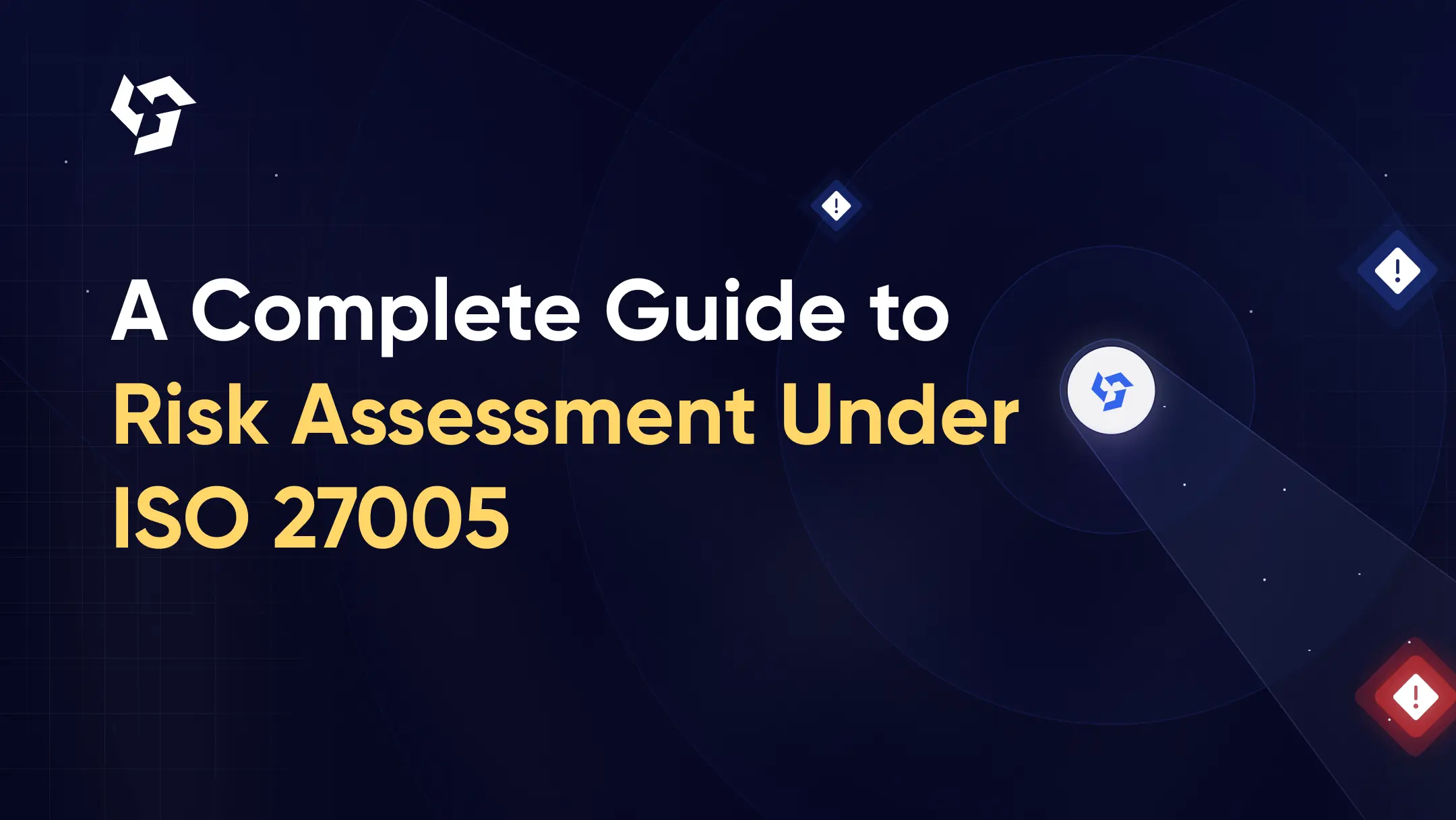














































.png)
.png)

.png)
.png)
.png)
.png)
.png)
.png)

.png)
.png)


.png)




.png)
.png)
.png)
.png)

.png)
.png)
.png)

.png)
.png)
.png)
.png)
.png)

.png)









.webp)

.webp)
