Azure penetration testing is the process of simulating real-world attacks on your Microsoft Azure environment to identify vulnerabilities, misconfigurations, and privilege-related risks.
While Azure provides strong security controls by default, many risks emerge from how customers configure services. Common issues like overly broad role assignments, exposed blob storage, and insecure key management can lead to serious exposure, especially in complex, multi-subscription environments.
That’s why Azure penetration testing is essential. Microsoft secures the underlying infrastructure, but customers are responsible for the security of what they deploy. A targeted pentest helps uncover weak points, strengthen your cloud security posture, and meet industry compliance requirements.
tl;dr: Azure penetration testing helps uncover misconfigurations, privilege escalation paths, and insecure integrations across your Microsoft cloud environment. It’s critical after major cloud migrations, before public app launches, or during audits like SOC 2 and HIPAA. A solid Azure pentest covers IAM, networking, APIs, and hybrid setups, often using manual techniques beyond automated scans. AppSecure delivers tailored Azure assessments with real-world attack simulations and actionable remediation guidance.
What makes Azure penetration testing important
Let’s first look at what makes Azure penetration testing a necessary part of your cloud security strategy, beyond Microsoft’s built-in protections:
- Misconfigured Azure resources
Blob storage, Network Security Groups (NSGs), and virtual machines (VMs) are among the most commonly misconfigured resources in Azure environments.
Whether it's leaving a blob container publicly accessible or applying overly permissive NSG rules, small mistakes can lead to large exposures. Attackers actively scan for these missteps, and automated tools alone often miss them unless someone is looking at the configuration in context.
- Identity and access management gaps
Azure Active Directory is powerful, but easily misused. Over-privileged roles, unmonitored service principals, and excessive use of Global Admin access create an identity sprawl that’s hard to track.
Without routine pentesting, these privileges often go unchecked, giving attackers the perfect path for lateral movement once they gain a foothold.
- Hybrid and third-party complexity
Many Azure setups aren’t 100% cloud-native. Organizations often integrate on-prem infrastructure, SaaS platforms, or third-party security tools.
These hybrid environments increase the attack surface, and the complexity makes it easier to overlook how data flows between systems. Pentesting helps simulate attacks that cross these boundaries, something automated scanners usually can’t replicate effectively.
- Regulatory pressure
Frameworks like SOC 2, ISO 27001, and HIPAA don’t just expect technical controls, they also emphasize continuous testing and validation.
Azure penetration testing provides evidence that security controls are working as intended. It also helps demonstrate due diligence during audits, showing that cloud environments aren’t just compliant on paper, but resilient in practice.
- Real-world breaches from mismanagement
Azure-specific missteps have already led to high-profile breaches. From leaked credentials in GitHub repos to improperly secured containers exposing sensitive records, the threat isn’t hypothetical. These incidents prove that relying solely on cloud provider defaults leaves room for attackers to exploit the human side of cloud operations.
Key risks in Azure environments
Apart from knowing what makes Azure penetration testing important, it’s also critical to understand where the actual risks lie. Here are some of the most common and impactful security gaps that show up during Azure pentesting engagements:
- Misconfigured storage accounts
Azure Blob Storage and other storage accounts often become a weak link due to misconfigurations. Many organizations accidentally leave containers publicly accessible, exposing data to the internet without authentication. In other cases, Shared Access Signatures (SAS tokens) are issued with overly broad permissions, like read, write, and delete, and are valid for months.
If these tokens are leaked, attackers can exfiltrate or manipulate critical data silently. Storage misconfigurations remain one of the top sources of data exposure in Azure.
- Overly permissive Azure AD permissions
Azure Active Directory (Azure AD) is the backbone of identity in Azure, and mismanaging it creates serious risk. Over-provisioned roles, unused Global Admin accounts, and role inheritance across groups can give users far more access than needed.
A common issue is service principals or apps that are granted directory-wide read/write access for convenience. In pentests, attackers often exploit these roles to escalate privileges or maintain persistence. Without strict role scoping and regular audits, AD becomes a high-value target.
- Weak app services and serverless security
Azure App Services, Functions, and Logic Apps are designed for rapid deployment, but their default settings can open doors. These components often lack proper authentication or input validation, especially when APIs are deployed without an API gateway or firewall.
Secrets and API keys are sometimes stored in code or environment variables that are not secured. Pentesters frequently find exposed endpoints and logic that can be abused for privilege escalation, data access, or lateral movement.
- Exposure from misconfigured NSGs or public IPs
NSGs (Network Security Groups) are Azure’s version of a firewall, but they’re often misused. Common pentest findings include overly broad rules like “Allow Any to Any,” or exposure of critical ports such as RDP (3389) and SSH (22) to the public internet. Similarly, attaching public IPs to VMs without restricting source IPs makes brute force attacks or scanning much easier.
Once a foothold is established on an exposed VM, lateral movement across the VNet becomes a real possibility.
- Azure Kubernetes Service (AKS) weaknesses
AKS clusters offer a scalable way to run containerized workloads, but security is often overlooked during deployment. Misconfigured RBAC, unauthenticated dashboards, and exposed kubelets allow attackers to interact with cluster components directly. Pentesters often exploit these gaps to deploy malicious pods, access secrets, or gain root-level privileges within containers.
If the cluster isn’t isolated, attackers can even pivot into the broader Azure network from within AKS.
- Gaps in logging and monitoring
Security teams often assume logging is enabled by default, but in Azure, that’s not always the case. Inadequate configuration of Azure Monitor or Sentinel means many critical activities go unlogged. During pentests, actions like privilege escalation, token misuse, or access to sensitive data frequently go unnoticed.
Without centralized log management and alerting, incident detection becomes reactive at best. This makes visibility and response time a serious concern.
Azure penetration testing scope: What’s allowed and what’s not
Before launching any security tests on Azure, it’s important to understand what Microsoft permits and what it strictly restricts. Knowing the scope upfront helps ensure that your pentest efforts remain compliant and effective.
- What azure allows you to test?
Microsoft permits penetration testing on most customer-owned Azure resources, without requiring prior approval. This includes services like Virtual Machines, Blob Storage, Azure SQL Databases, App Services, and Key Vaults.
These are considered under your control, meaning you're free to assess them for security issues as long as you stay within Microsoft’s terms of use. The company officially supports this proactive approach, as long as your tests don't disrupt others in their shared cloud environment.
- What Microsoft restricts in pentesting?
Despite this flexibility, Microsoft draws a hard line around certain types of testing. Attacks that simulate Denial-of-Service (DoS), phishing, social engineering, or any form of cross-tenant attack are not allowed. You also can’t assess Microsoft-managed services like Azure AD or Defender for Cloud.
These restrictions protect the broader Azure ecosystem and ensure tenant isolation isn’t breached. For complete clarity, always refer to Microsoft’s cloud penetration testing rules of engagement.
What’s covered in an Azure penetration test?
Now that you know what’s allowed and what isn’t in Azure pentesting, let’s look at the key areas where security teams concentrate their testing efforts to uncover real attack paths across your Azure footprint:
- Identity and access testing
Azure Active Directory is the backbone of access control in cloud environments. Pentesters analyze user and service principal roles, evaluate the use of Privileged Identity Management (PIM), and look for attack paths involving role inheritance, transitive access, and abuse of RBAC assignments.
Techniques include checking for exposed credentials in automation scripts, unsecured OAuth applications, and privilege escalation vectors such as the abuse of the Contributor role to assign new roles or deploy backdoor resources.
- Storage and data exposure
Pentesters review the configuration of Blob containers, Azure File Shares, and Table Storage for anonymous access, misconfigured SAS tokens, or improper use of public endpoints. They’ll also search for exposed data using tools that enumerate publicly accessible containers or guess predictable URLs.
Common findings include hardcoded access tokens in URLs, unencrypted storage, and data exfiltration opportunities through shared links.
- Network segmentation and exposure
Testers evaluate Network Security Groups (NSGs), User Defined Routes (UDRs), and Virtual Network (VNet) peerings to identify flaws in isolation strategies.
They simulate lateral movement attempts by pivoting between subnets and assessing if key workloads (e.g., management ports on VMs) are exposed to the public internet. Overly permissive NSG rules, like 0.0.0.0/0 access to critical services, are frequent red flags.
- Public endpoint discovery and exploitation
External attack surfaces are mapped through DNS enumeration, IP sweeps, and analysis of Azure App Service and Front Door configurations. Testers identify outdated software, default credentials, exposed management interfaces (like RDP or SSH), and forgotten endpoints. Weak authentication flows or exposed APIs lacking rate limiting and authorization controls are common targets.
- Vulnerability chaining across azure services
Pentesters don’t just stop at individual findings, they simulate how attackers can chain seemingly low-risk misconfigurations to achieve deeper access. For instance, a leaked SAS token on a public repo might grant access to a config file storing credentials for a Function App, which in turn has permissions to elevate within Azure AD. These chained paths are modeled to demonstrate real attacker behavior.
- Container and AKS security
If Azure Kubernetes Service (AKS) is in scope, the test involves checking for exposed Kubelets, insecure API servers, improperly configured RBAC policies, and access to container metadata via Managed Identity endpoints.
Testers also inspect whether default namespaces are over-permissive or if workload identities can be abused to escape containers or escalate privileges.
- Serverless risks in functions and logic apps
Testers evaluate the security of event-driven components like Azure Functions and Logic Apps by inspecting trigger configurations (HTTP, Blob, Queue), hardcoded secrets, and excessive privileges in managed identities.
Insecure bindings or open HTTP triggers without proper token validation can lead to unauthenticated code execution or data tampering.
- App service misconfigurations
Azure App Services are analyzed for old or vulnerable application versions, lack of HTTPS enforcement, or environment variables leaking secrets. A major focus is on subdomain takeovers, especially when custom domains remain mapped in DNS but are no longer linked to an active App Service.
Attackers can register the unclaimed service and hijack traffic to the domain.
When should you conduct Azure penetration testing?
Azure penetration testing isn’t a one-time checkbox, it should be timed with major architectural changes, compliance deadlines, or shifts in your DevOps lifecycle. Here's when you should absolutely plan a pentest:
- After cloud migrations or redesigns
Whether you’re moving workloads to Azure for the first time or restructuring your existing cloud architecture, new misconfigurations can surface. Testing post-migration helps validate identity models, network segmentation, and resource permissions, ensuring your new environment isn't exposed to privilege escalation or data exfiltration risks.
- Prior to launching customer-facing applications
Before deploying production workloads or public APIs, especially those handling sensitive user data, pentesting is critical. It helps uncover issues like misconfigured App Services, weak authentication flows, or publicly accessible storage containers — all common in early DevOps stages.
- During SOC 2, HIPAA, or ISO audits
Security compliance audits require demonstrable evidence of risk management. Conducting an Azure pentest during these audits supports control objectives around access control, vulnerability management, and data protection. Some standards like ISO 27001 and HITRUST even expect formal testing of cloud platforms.
- When introducing new DevOps or automation pipelines
Changes to CI/CD workflows, infrastructure-as-code templates, or automation scripts can unintentionally grant excessive privileges or expose secrets. Pentesting validates the security posture of your pipelines and the blast radius of any compromised identity or resource.
- Annually as part of a security program
As best practice, schedule Azure penetration testing at least once a year, even without major changes. Cloud threats evolve fast, and regular assessments ensure you're not relying on outdated assumptions about your environment’s exposure.
Azure penetration testing methodology
A well-structured test follows a deliberate pentesting methodology that goes beyond automated scanning. Here's how each phase works:
- Asset and architecture scoping
Before testing begins, the engagement is scoped to understand the cloud estate. This includes cataloging resources like Azure subscriptions, VMs, Web Apps, storage accounts, VNets, and managed services in use. Testers also identify hybrid components (on-prem connectors, ExpressRoute, AD sync) to include relevant attack surfaces. Scoping sets clear legal and technical boundaries.
- Reconnaissance using Azure APIs and tools
Testers leverage tools like Az CLI, PowerZure, MicroBurst, and ARM queries to gather metadata about subscriptions, RBAC roles, storage configurations, exposed endpoints, and application deployments. This phase surfaces misconfigurations that don’t appear in traditional vulnerability scans.
- IAM abuse and privilege escalation testing
Azure Active Directory and role-based access controls are a common weak link. Testers simulate identity-based attacks such as lateral movement via role chaining, abuse of Managed Identities, and privilege escalation through misconfigured custom roles, inherited permissions, or service principals with overbroad scopes.
- Lateral movement in hybrid environments
If the Azure setup integrates with on-prem infrastructure, testers attempt to pivot between environments. Techniques may include abusing Hybrid Join, syncing misconfigurations, and abusing shared credentials between on-prem AD and Azure AD.
- Manual exploitation of misconfigurations
Manual testing focuses on chaining real-world misconfigurations, such as insecure storage blobs, exposed App Services, or key vault leaks. Unlike scanners, human testers validate the exploitability and potential impact of issues like subdomain takeover, SSRF via Managed Identities, or misconfigured NSGs.
- Reporting and post-engagement support
The final penetration testing reports include a prioritized list of issues, reproduction steps, impacted assets, and remediations. More importantly, testers often provide debriefs or walkthroughs with engineering teams to ensure actionable fixes, not just findings.
AppSecure’s approach to Azure penetration testing
For accurate results in the cloud, you need more than just automated scans, you need a team that understands how attackers really think and how Azure truly works. At AppSecure, we bring that depth through real-world simulations, manual testing, and Azure-specific expertise.
Here’s how we approach Azure penetration testing to give you maximum value:
- Custom scoping aligned with your azure setup
We begin by working closely with your team to scope the assessment based on your actual Azure service usage, whether you're using VMs, serverless functions, Kubernetes, or managed identities. This ensures our tests are targeted, relevant, and risk-aligned from the start.
- Chaining misconfigurations across services
Azure environments often suffer from siloed misconfigurations that become dangerous when combined. We specialize in manually identifying and exploiting these cross-service weaknesses, like chaining overly permissive IAM roles with unsecured storage or function triggers, to simulate how a real attacker would move through your environment.
- Collaboration with your SOC and siem teams
To make your detection better in the long run, we integrate our testing with your existing SOC and SIEM tools. We simulate attack scenarios while sharing activity logs in real time, helping your blue teams fine-tune alerts, rules, and escalation paths, turning pentests into detection tuning exercises.
- Mapping to compliance frameworks
Whether you’re preparing for SOC 2, HIPAA, ISO 27001, or another compliance standard, our findings are mapped directly to those controls. This makes it easier for you to bridge the gap between security and audit readiness, all while addressing real technical risks.
- Fix support and optional retesting
We don’t leave you with a PDF and move on. Our team provides practical, prioritized remediation guidance and offers retesting to verify that the vulnerabilities are truly fixed, giving you confidence in your security posture.
Know where you truly stand on Azure security
Finally, no matter how mature your Azure environment is, real assurance only comes from testing it the way attackers would. Built-in security controls and compliance checks can’t uncover everything, especially not human errors, overlooked policies, or risky integrations. That’s where Azure-focused penetration testing truly adds value.
At AppSecure, we go beyond checklists. Our team simulates realistic, multi-stage attacks tailored to your specific Azure setup, helping you uncover and fix weaknesses before attackers can exploit them.
If you’re ready to turn visibility into action, reach out to us today. Let’s help you build a cloud environment that’s not just compliant, but truly secure.
FAQs
- What is Azure penetration testing and how does it work?
Azure penetration testing simulates real-world attacks on your Azure cloud environment to uncover misconfigurations, identity risks, and service-level vulnerabilities. It involves manual and automated techniques across Azure services like IAM, networking, storage, and APIs.
- Is penetration testing allowed on Microsoft Azure?
Yes, Microsoft allows penetration testing on Azure resources you own, without prior approval. However, you must follow their rules of engagement and avoid attacks on shared infrastructure or services you don’t control.
- What are the common vulnerabilities found in Azure environments?
Common issues include overly permissive IAM roles, exposed storage accounts, misconfigured network security groups, unmanaged service principals, and lack of logging or monitoring on critical services.
- How often should Azure cloud environments be tested?
Testing should be conducted after major changes, such as cloud migrations or app launches, and at least once annually as part of a proactive security program.
- Does Azure pentesting help with SOC 2 or HIPAA compliance?
Yes, Azure penetration testing supports SOC 2, HIPAA, and similar frameworks by identifying real risks and providing evidence of active security testing and remediation.

Ankit is a B2B SaaS marketing expert with deep specialization in cybersecurity. He makes complex topics like EDR, XDR, MDR, and Cloud Security accessible and discoverable through strategic content and smart distribution. A frequent contributor to industry blogs and panels, Ankit is known for turning technical depth into clear, actionable insights. Outside of work, he explores emerging security trends and mentors aspiring marketers in the cybersecurity space.



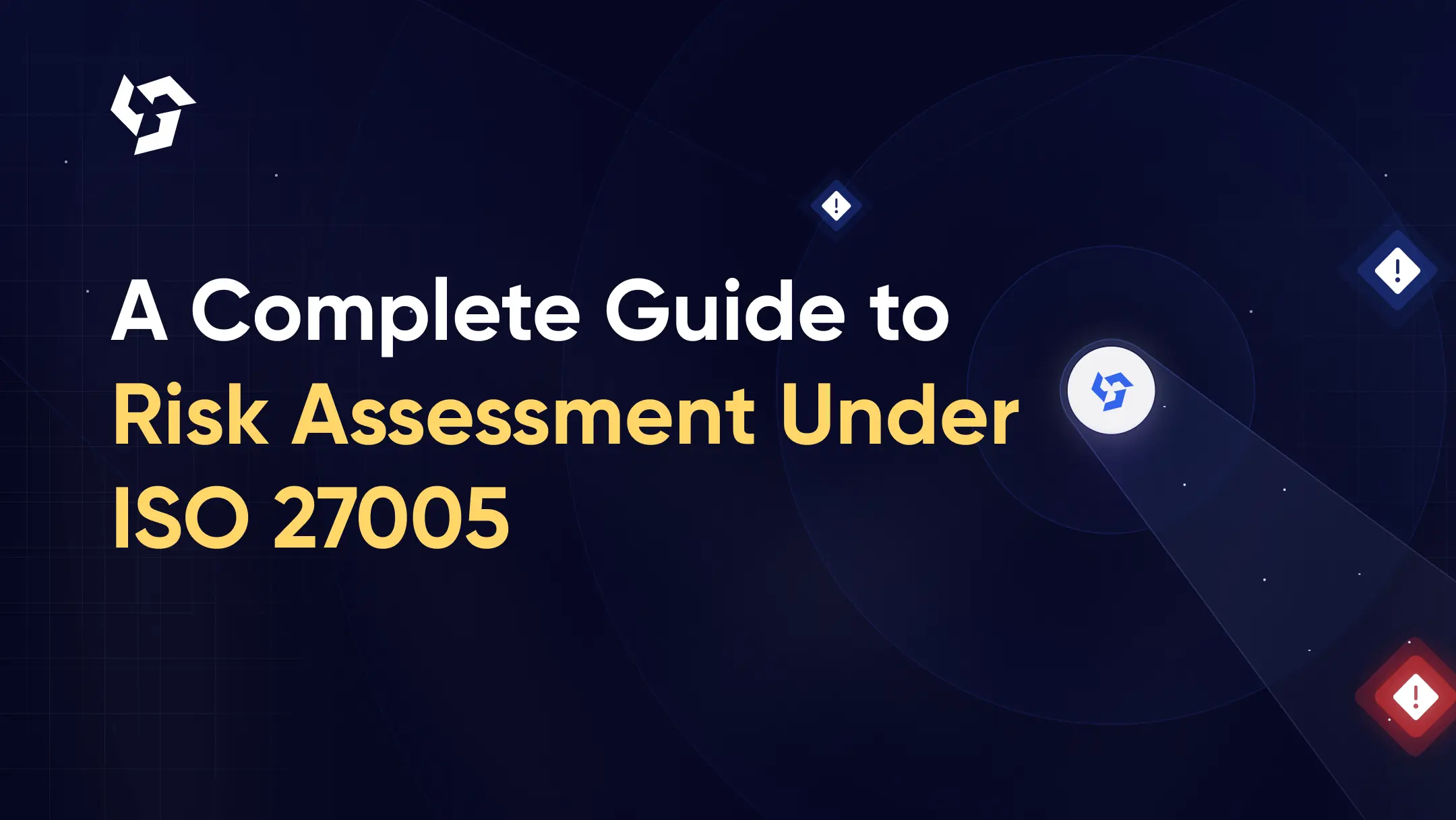














































.png)
.png)

.png)
.png)
.png)
.png)
.png)
.png)

.png)
.png)



.png)



.png)
.png)
.png)
.png)

.png)
.png)
.png)

.png)
.png)
.png)
.png)
.png)

.png)









.webp)





.webp)



.webp)
