Introduction to Bubble App Pentesting
No-code platforms like Bubble have revolutionized web development, enabling anyone to create powerful applications without coding expertise. However, Bubble app security is often overlooked, leaving websites vulnerable to threats like data exposure, unauthorized access, and malicious file uploads. This article explores common vulnerabilities and misconfigurations in Bubble-built websites, provides real-world examples, and shares actionable Bubble app security best practices to safeguard your application. Hosted under appsecure.security, this guide empowers Bubble developers to build secure, resilient apps.
Common Vulnerabilities in Bubble App Pentesting
Bubble’s ease of use can lead to critical security oversights. Below, we dive into the most prevalent issues affecting Bubble app security and how to address them.
Unrestricted Data Exposure via API
The Issue: Many Bubble apps expose sensitive data through the Data API due to missing privacy rules, allowing attackers to access usernames, emails, or internal records.
Why It Happens: Bubble enables Data API access by default. Without defined privacy rules, all data types (e.g., User, Order) are accessible to anyone making an API request.
Real-World Example: An e-commerce app at https://yourapp.bubbleapps.io/api/1.1/obj/user may leak full names and purchase histories if privacy rules aren’t set.
How to Fix It:
- Navigate to Data > Privacy in the Bubble editor.
- Set rules like: “When This User is Current User, allow access to all fields” or “When This User’s isAdmin is yes, allow admin-level access.”
- Regularly audit API endpoints to ensure Bubble app security.
Sensitive Data Exposure in API Responses
The Issue: Bubble apps may inadvertently expose sensitive data like OTPs, tokens, or passwords in API responses due to poor workflow handling.
Why It Happens: Backend workflows with “Return data from API” actions send unfiltered data to the frontend, visible in network traffic.
Real-World Example: A registration workflow returns an OTP in the JSON response, allowing attackers to bypass email verification.
How to Fix It:
- Avoid returning sensitive fields in API responses.
- Treat authentication workflows as black boxes, returning only non-sensitive data.
- Test responses to ensure Bubble app security compliance.
Securing Access in Bubble Apps
Insecure Page Access and Content Leaks
The Issue: Developers often assume hiding pages or using obscure URLs secures them, but without access controls, anyone can access sensitive pages.
Why It Happens: Bubble lacks default page-level access rules, requiring manual workflow logic to restrict access.
Real-World Example: An admin panel at https://yourapp.bubbleapps.io/version-test/admin-dashboard is accessible without login if no checks are implemented.
How to Fix It:
- Add a “Page is loaded” workflow to verify Current User is logged in and isAdmin is yes.
- Redirect unauthorized users to a public page.
- Use Bubble app security conditions to hide sensitive content from unauthorized roles.
Weak Authentication Mechanisms
The Issue: Many Bubble apps lack strong password policies, rate limiting, or multi-factor authentication (MFA), making them prone to brute-force attacks.
How to Fix It:
- Enforce complex passwords via workflow checks.
- Enable Bubble’s built-in MFA feature.
- Implement rate-limiting logic to block repeated login attempts, enhancing Bubble app security.
Protecting File Uploads in Bubble Apps
Insecure File Uploads and Malicious Content
The Issue: Unvalidated file uploads can lead to malicious content being hosted, such as scripts or phishing files, compromising Bubble app vulnerabilities.
Why It Happens: Bubble’s File Uploader doesn’t restrict file types by default, and files stored on AWS S3 are accessible via predictable URLs without privacy rules.
Real-World Example: A recruitment platform allows a malicious.html file upload, hosted at https://s3.amazonaws.com/appname/uploads/malicious.html, which executes harmful scripts.
How to Fix It:
- Restrict file types (e.g.,
.pdf,.jpg) in the File Uploader’s Accept attribute. - Apply privacy rules to file fields, tying them to specific users.
- Use workflows to verify permissions before serving files, ensuring Bubble app pentest security.
Additional Bubble App Security Risks
Unvetted Plugin Vulnerabilities
The Issue: Third-party plugins may introduce insecure code, exposing user data or enabling exploits.
How to Fix It:
- Use verified plugins from Bubble’s plugin library.
- Regularly audit and update plugins to maintain Bubble app pentest security.
Broken Access Control in Workflows
The Issue: Workflows like “Delete Post” may run without verifying user permissions.
How to Fix It:
- Add conditions like “Only When Current User is Post’s Creator” to critical workflows.
- Use reusable role checks (e.g., Current User’s isAdmin is yes) for admin actions.
Lack of Rate Limiting
The Issue: Without rate limiting, attackers can brute-force logins or abuse endpoints.
How to Fix It:
- Track attempts in a “LoginAttempts” database table.
- Add CAPTCHAs to login and form submissions for robust Bubble app security.
Version-Test Environment Leaks
The Issue: Development environments (/version-test) may expose test data or unprotected workflows.
How to Fix It:
- Enable “Limit access to version-test” in Bubble’s Settings > General.
- Require login and role checks for test environments.
Search Index Disclosure
The Issue: Search boxes or repeating groups may expose sensitive data without constraints.
How to Fix It:
- Use constraints like “Do a search for User where User’s ID = Current User’s ID.”
- Apply privacy rules to hide sensitive fields, bolstering Bubble app pentest security.
Conclusion: Securing Your Bubble Apps for a Safer Future
Building web applications with Bubble offers unparalleled flexibility and speed, but neglecting security can lead to costly vulnerabilities and misconfigurations. From unrestricted data exposure to insecure file uploads, the risks outlined in this post highlight the importance of proactive security measures. By implementing robust privacy rules, enforcing access controls, validating file uploads, and adopting best practices like MFA and rate limiting, you can significantly reduce your Bubble app’s attack surface. Regularly audit your workflows, plugins, and version-test environments to ensure no weak points remain. At appsecure.security, we’re committed to helping you safeguard your Bubble-built websites with practical, actionable solutions. Start securing your app today to protect your users and your business from emerging threats.

Vijaysimha Reddy is a Security Engineering Manager at AppSecure and a security researcher specializing in web application security and bug bounty hunting. He is recognized as a Top 10 Bug bounty hunter on Yelp, BigCommerce, Coda, and Zuora, having reported multiple critical vulnerabilities to leading tech companies. Vijay actively contributes to the security community through in-depth technical write-ups and research on API security and access control flaws.



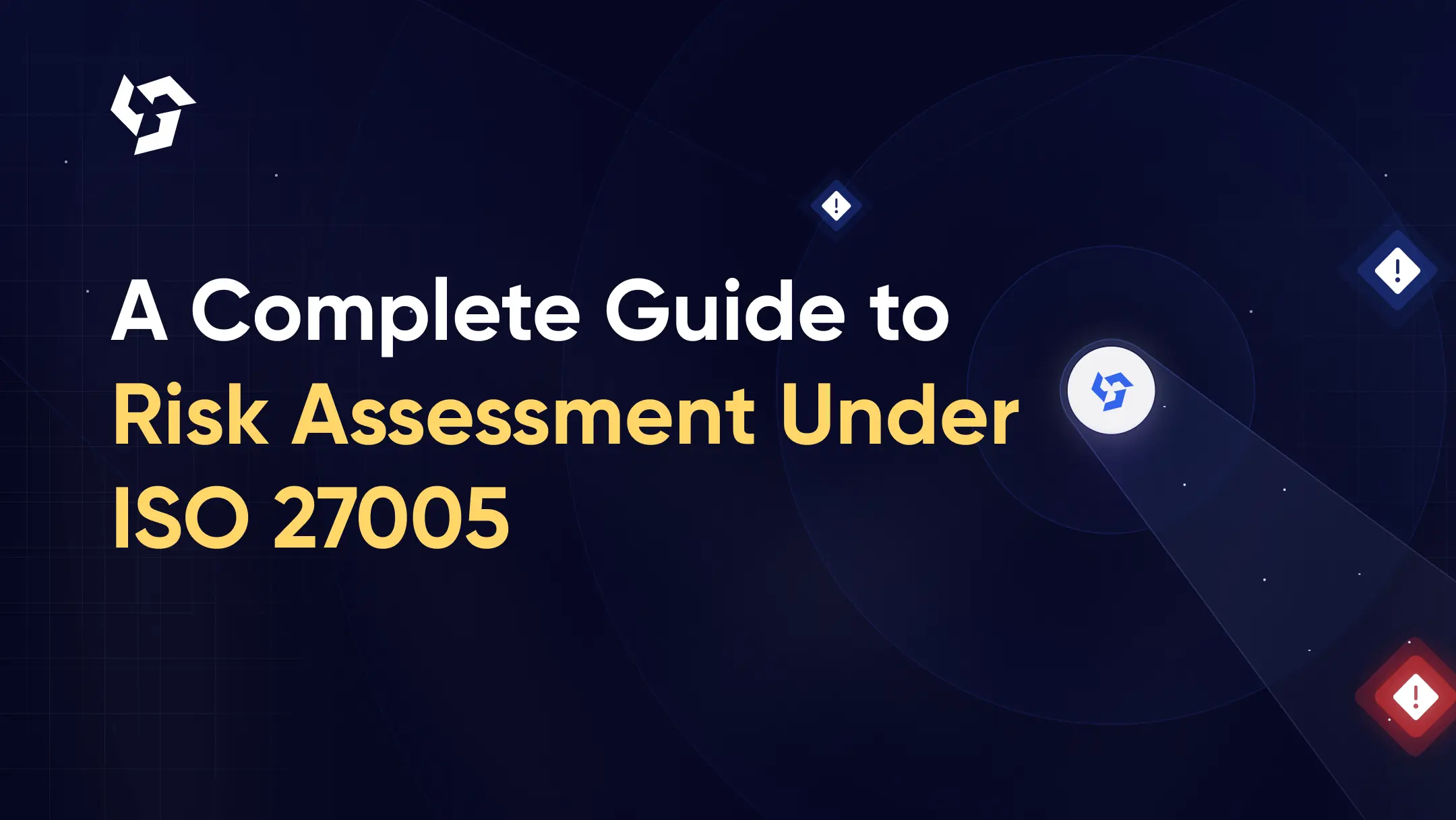














































.png)
.png)

.png)
.png)
.png)
.png)
.png)
.png)

.png)
.png)



.png)




.png)
.png)
.png)
.png)

.png)
.png)
.png)

.png)
.png)
.png)
.png)
.png)

.png)








.webp)





.webp)



.webp)
